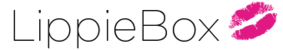You may be getting an error message that says you need to enable cookies. You must "enable cookies" in the browser you are using in order to check out.
If you are on a Mac computer using Safari, follow these instructions:
On the top left corner of your computer screen, press Safari.
Click on Preferences.
Where it says "Block cookies and other website data", check "Never".
If you are on an iPhone using Safari, follow these instructions:
Go to Settings.
Scroll down and click Safari.
Scroll down and click "Block Cookies".
Check "Allow from Websites I Visit".
Now you can go back to the page, refresh and check out successfully.